To turn on your TV, press the TV button on the remote followed by the power button. The TV might take a minute to turn on. To turn the TV off, press the power button. There are two ways to change the channel, either use the channel select buttons (arrows on the remote) or type the number of the desired channel using the numbers on the remote. Make sure to type the dash in between the numbers if in this guide, the channels have dashes in them. Should you turn on your TV and it says ‘Analog’ with the screen showing static or snow, simply type in the desired channel in this guide with a dash. Please dial ‘0’ for Guest Services if the TV is misbehaving.
To brew a single cup of coffee lift the reservoir lid and slide out the brew basket. Place ONE coffee or tea pod into brew basket. Make sure the pod is centered and flat in the basket. Fill the serving cup with 12 ounces of cold water. Pour water carefully into reservoir (behind brew basket). Place the serving cup under the basket and press the START button. The Power ON indicator light will light up to show that coffeemaker is on. Coffeemaker will shut off automatically and light will go off when brew cycle is completed.
To set an alarm on the iHome, start by pressing the ‘Alarm Set’ button. Use the double arrows to adjust your alarm time. Confirm your desired alarm time by pressing the ‘Alm on/off’ button.
To use your fireplace, you will need to use the remote. To adjust the temperature, simply use the Up or Down buttons on the remote to choose the desired temperature.
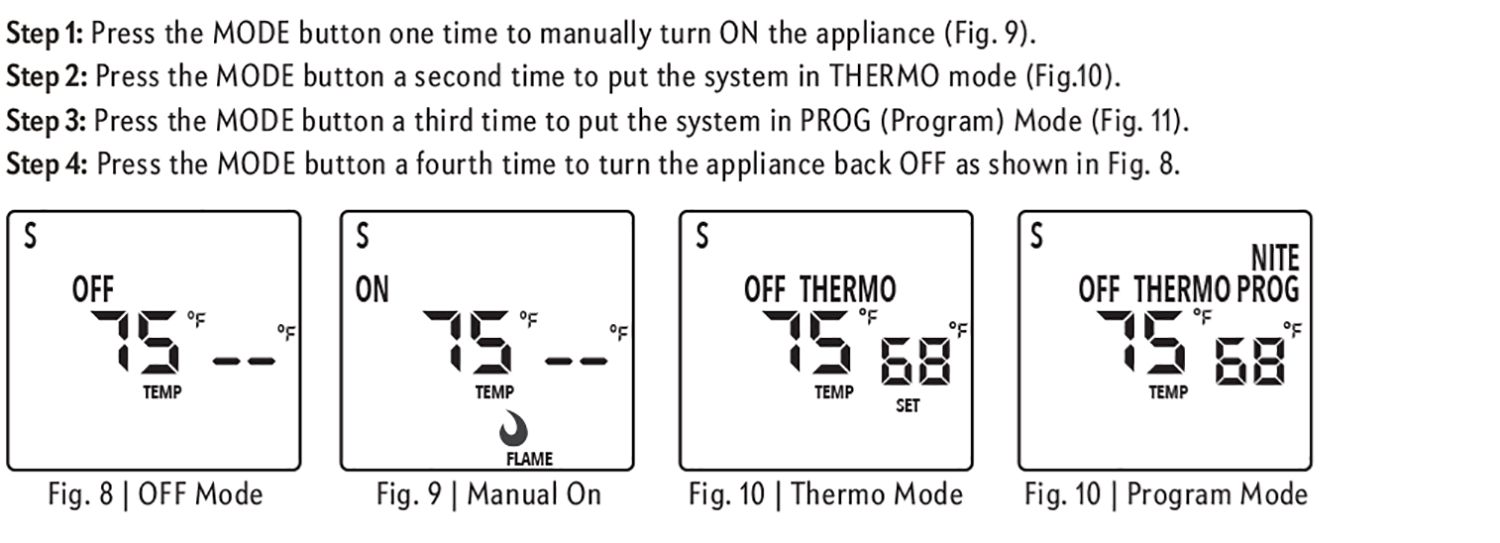
Your safe can be initially opened with the code ‘1111’ and then ‘Enter.’ To change the code, simply close the safe, type in the new code and hit ‘Lock’ (if your safe is black) or ‘Enter’ then ‘Close’ (if your safe is grey). If the code is entered incorrectly 3 times, the safe will lock down for five minutes before allowing you to enter the code again. Dial ‘0’ for the Front Desk should you have any issues operating the safe.
At the Bar Harbor Inn, we are committed to reducing our impact on the environment. If you are staying with us for more than one night, our standard is to change your bed linen every other day, and also at check-out. If you feel this unnecessary, simply flip the card found on your bed over and place it on your pillow in the morning. Your bed will be made but your sheets will not be changed. Towels hanging will be left for you to use again. Towels left on the floor will be exchanged. In your drawers, you will find an extra pillow and blanket. If you need additional pillows, blankets,and towels, please call Housekeeping at x440 or ‘0’ for the Front Desk after 3:00pm.
You will need the remote to operate the heat pump.
Slide the middle portion of the remote down to reveal the buttons used to change from A/C to heat and follow the steps below.
Note: the unit may take up to ten minutes to begin pumping out hot or cold air.
Press On/Off on the remote to start the operation.
Press Mode to select the operation mode. Each press changes the mode in the following order:

Press the up or down arrows under the screen to set the temperature.
Press On/Off to stop the operation.
To operate press either HEAT or COOL for the heat pump or air conditioner to turn on.
Use the ‘+’ or ‘-’ buttons to select the desired temperature.
Push the fan button until the LED is lit next to the desired fan speed.
To keep the fan on continuously, press the bottom fan button until the LED is lit next to ‘Constant Fan.’
To power off, press the OFF button.